If your server is still using the default RDP port 3389, add extra protection and change the default port—especially if your business requires a high level of security (for example: trading, finance, and other critical services).
Why this matters
Attempts to breach servers occur constantly across the globe. Non-technical users often only see the convenience of remote access, but from an infrastructure perspective thousands (or millions) of automated attacks are blocked every day by firewalls and security systems running behind the scenes.
Security is a shared responsibility: provider + user
On the provider side, VPSTrading.net applies security measures to help protect servers used for trading and other sensitive activities. We also offer an Advanced Security tool that makes it easy for you to add another layer of protection: an application that changes the default RDP port (3389). You can find the application on your server here:
Desktop MENU folder > ADVANCED SECURITY > CHANGE PORT RDP > changeport.exe
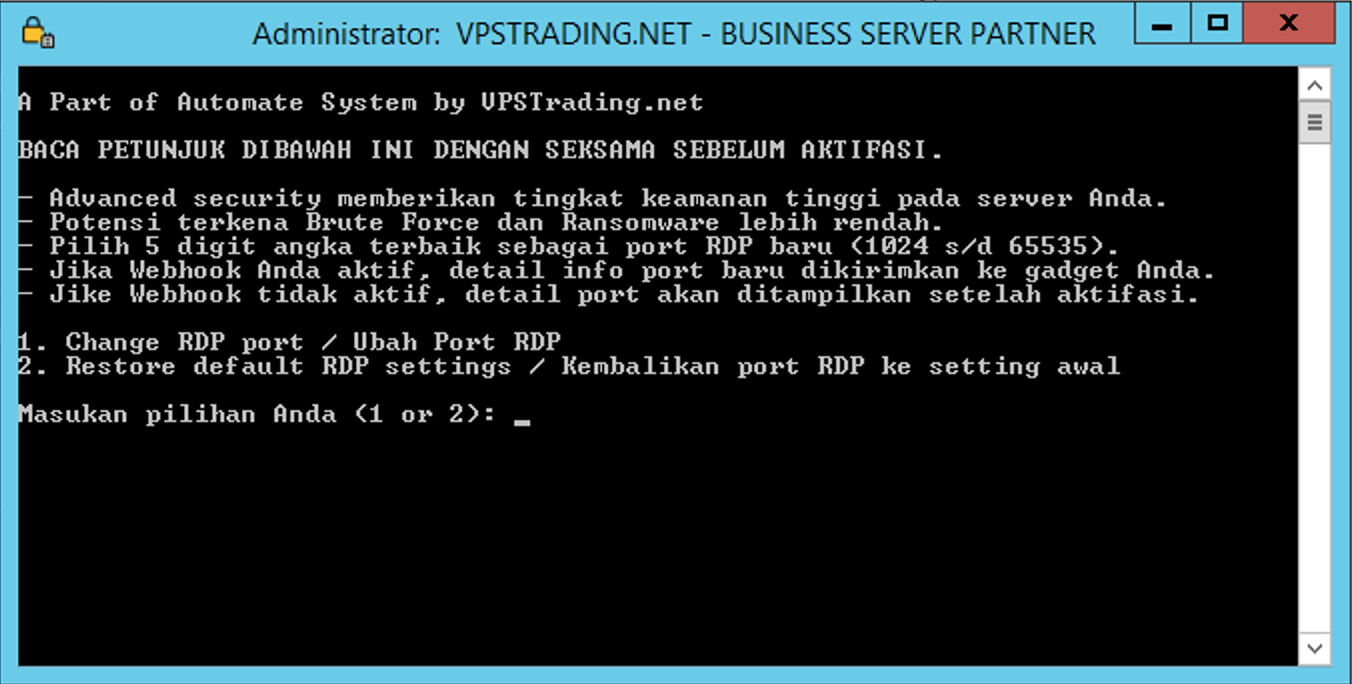
How to change the default RDP port (3389)
-
Double-click the
changeport.exeapplication. -
Follow the on-screen instructions until you reach the “Change Port” action. At that stage, choose a unique 5-digit port number that you will use to remote into your server (example:
13040).-
If you already have a webhook API configured, the application can send the new connection details automatically. Webhook API notifications are free for all VPSTrading.net server users — contact Customer Support to request your webhook API if you don’t have one yet.
-
-
If the webhook API is not configured, you can still continue manually: select action
1to change the RDP port or2to restore the default port, then press Enter. -
Enter the new port number you chose (for example,
13040) and press Enter. -
If the process succeeds, your server will auto restart. Reconnect to the server using the new port by appending
:<port>to the server IP address — for example:167.114.122.40:13040. -
Once you can reconnect, your server is now protected using the Advanced Security tool from VPSTrading.net.
What the Advanced Security tool does
The tool will disable the firewall rule for the default port (3389) and enable the rule for your new port. This significantly reduces the number of automated brute-force attempts that can find and attack your RDP service, because the common entry point (port 3389) is no longer exposed and only you know the new port number.



 USD
USD IDR
IDR